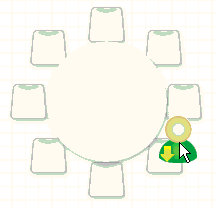You’ve chosen the venue, you have your list of attendees, and now comes the part that can get tricky: The event seating arrangement!
The participation, networking and dynamics of your event are all heavily influenced by the seating arrangement you choose so what is the right seating arrangement and table setup for your event?
Allow us to introduce you to SocialTables.
SocialTables helps event organizers plan, organize, and execute the diagramming and seating for their events. The software is in the cloud and can be accessed from any mobile device.
Event Seating Arrangement Tips from SocialTables
What is the best way to organize my attendee list before I arrange tables?
Two seating lists should be prepared: one in alphabetical order and one by table number. A copy of the seating chart for each table should also be provided to the catering staff. Having the seating chart allows for the catering staff to recognize important guests and serve them first (where appropriate), locate special meal orders, and locate an event
coordinator if necessary.
What table setup is more recommended for events if you want to
encourage networking – larger or smaller?
If it’s a collaborative meeting, groups of 2-3 are usually best, so pods or chevron style is great. If it’s a larger networking event, lounge setups and scattered cocktail tables are more conversational.
What are the benefits of assigned seats or assigned tables?
Depending on the objectives of the meeting or event, assigned seats or tables can be
beneficial. It creates a better guest experience by taking away the often uncomfortable “where should I sit?” debacle.
What are some good strategies for minimizing attendee dissatisfaction
regarding seating arrangements?
Setup a room for collaboration instead of classroom style for meetings or ballroom style for social events, this helps people feel more comfortable socializing and ultimately
happier!
We wish you all the best success in organizing your event seating and if you have a great experience with this seating tool or another, let us know! Tweet us at @insuringevents and tell us your experience.